How to center UILabel in Swift?
Auto Layout
To make your app future proof rather use auto layout anchors instead of setting the frame.
1. Disable translatesAutoresizing
titleLabel.translatesAutoresizingMaskIntoConstraints = false
2. Add CenterX & CenterY constraints
titleLabel.centerXAnchor.constraint(equalTo: view.centerXAnchor).isActive = true
titleLabel.centerYAnchor.constraint(equalTo: view.centerYAnchor).isActive = true
3. Set UILabel's text alignment to center
titleLabel.textAlignment = .center
To center a UILabel just add this row
x and y:
title.center = self.view.center
x:
title.center.x = self.view.center.x
y:
title.center.y = self.view.center.y
Actually what you are doing is centering the text inside the UILabel. What you want to do is to center the label. To do it you can do:
title.frame.origin = CGPoint(x: x, y: y)
If you want to center the horizontal you can do:
title.frame.origin = CGPoint(x: self.view.frame.width / 2, y: yValue)
Also if you want to center the x and y value of your label you can do:
title.frame.origin = CGPoint(x: self.view.frame.width / 2, y: self.view.frame.height / 2)