Which alternatives to the beamer class exist?
Is everyone using the same beamer theme? You could select a different one, or even design your own (e.g. see the Beamer guide by K-J Kim and look at the docs and examples on CTAN).
Sites that show examples of common themes include:
http://www.pletscher.org/writings/latex/beamerthemes.php
http://www.hartwork.org/beamer-theme-matrix/ (can take a while to load but gives an easily-absorbed overview)
http://deic.uab.es/~iblanes/beamer_gallery/ (select by theme, color or font)
Many users have made themes they have developed available (check the licensing before using them), e.g. http://juluribk.com/2010/04/18/beamer-themes/
Yes there are. Here are some choices (with descriptions taken from CTAN), in decreasing order of recommended usage:
powerdotdocument classpowerdotis a presentation class for LaTeX that allows for the quick and easy development of professional presentations. It comes with many tools that enhance presentations and aid the presenter. Examples are automatic overlays, personal notes and a handout mode. To view a presentation, DVI, PS or PDF output can be used. A powerful template system is available to easily develop new styles. A LyX layout file is provided.prosperdocument classProsper is a LaTeX class for writing transparencies. It is written as an extension of the
seminarclass by Timothy Van Zandt.Prosper offers a friendly environment for creating slides for both presentations with an overhead projector and a video projector. Slides prepared for a presentation with a computer and a video projector may integrate animation effects, incremental display, and so on. Various visual styles are supported (including some that mimic PowerPoint) and others are being contributed.
seminardocument classA class that produces overhead slides (transparencies), with many facilities. The class requires availability of the
fancyboxpackage.seminaris also the basis of other classes, such asprosper. In fact,seminaris not nowadays reckoned a good basis for a presentation — users are advised to use more recent classes such aspowerdotorbeamer, both of which are tuned to 21st-century presentation styles.
The
overlayspackage allows to write presentations with incremental slides. It does not presuppose any specific document class. Rather, it is a lightweight alternative to full-fledged presentation classes likebeamer.
\documentclass{article}
\usepackage[% ...taken from beamer.cls
papersize={12.8cm,9.6cm},
hmargin=1cm,%
vmargin=1cm,% beamer.cls uses 0cm
head=0.5cm,% might be changed later
headsep=0pt,%
foot=0.5cm% might be changed later
]{geometry}
\usepackage{overlays}
\begin{document}
\pagestyle{empty}
\sffamily
\begin{overlays}{4}
This\only{2-}{ is}\only{3-}{ an}\only{4}{ overlay.}
\end{overlays}
\end{document}