VirtualBox Windows Key Pass Through To Gnome
Yes. Open the VirtualBox Manager window, and go to "File" menu, "Preferences" (Ctrl-G).
Under "Input", uncheck the box labeled "Auto Capture Keyboard". There is no need to restart the VM if it's running, so this can be changed "on the fly".
ubuntu-20.04 as host and windows-10 as guest here.
I have similar problem but solve in a different way. I leave my guest fullscreen in a empty workspace and use hot-corners to switch between workspaces (guest and host)
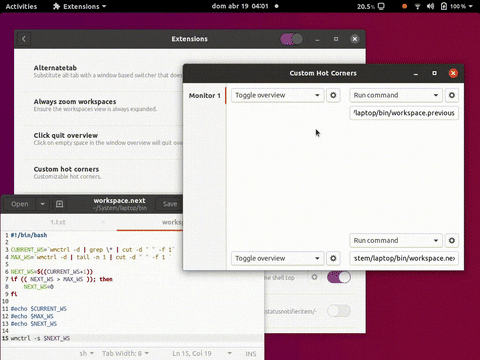
This are my steps:
- add this extension https://extensions.gnome.org/extension/1362/custom-hot-corners/
- create workspace.next and workspace.previous scripts
- link hot corners to scripts and set "enable in full screen mode"
cat workspace.next
#!/bin/bash
CURRENT_WS=`wmctrl -d | grep \* | cut -d " " -f 1`
MAX_WS=`wmctrl -d | tail -n 1 | cut -d " " -f 1 `
NEXT_WS=$((CURRENT_WS+1))
if (( NEXT_WS > MAX_WS )); then
NEXT_WS=0
fi
wmctrl -s $NEXT_WS
cat workspace.previous
#!/bin/bash
CURRENT_WS=`wmctrl -d | grep \* | cut -d " " -f 1`
MAX_WS=`wmctrl -d | tail -n 1 | cut -d " " -f 1 `
NEXT_WS=$((CURRENT_WS-1))
if (( NEXT_WS < 0)); then
NEXT_WS=$MAX_WS
fi
wmctrl -s $NEXT_WS