View list of all JavaScript variables in Google Chrome Console
When script execution is halted (e.g., on a breakpoint) you can simply view all globals in the right pane of the Developer Tools window:
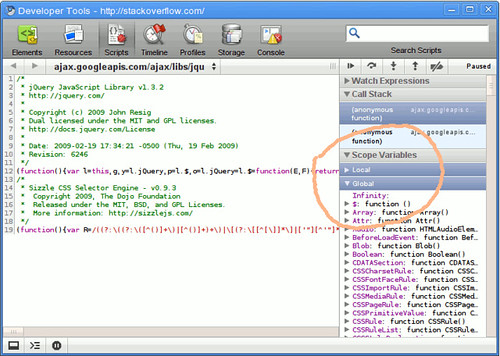
Is this the kind of output you're looking for?
for(var b in window) {
if(window.hasOwnProperty(b)) console.log(b);
}
This will list everything available on the window object (all the functions and variables, e.g., $ and jQuery on this page, etc.). Though, this is quite a list; not sure how helpful it is...
Otherwise just do window and start going down its tree:
window
This will give you DOMWindow, an expandable/explorable object.