In Sublime Text how do you short-cut writing code?
The feature you describe is part of Sublime Text 2 out of the box. Make sure your document uses HTML syntax (View » Syntax » HTML).
Type foo.bar, press Tab, and you'll get <foo class="bar"></foo>. There's also foo#bar (for id instead of class). Both are implemented in Packages/HTML/html_completions.py.
Emmet / Zen-Coding
Emmet is a plugin where you write the basic structure in a CSS-selector-like manner and have the editor expand it. You can find the package on GitHub and install it through the Package manager.
(source: smashingmagazine.com)
This Smashing Magazine has an article on it. For example,
(.foo>h1)+(.bar>h2)
will expand with Tab to
<div class="foo">
<h1></h1>
</div>
<div class="bar">
<h2></h2>
</div>
Wrap Selection in Tags
What you can also do is press AltShiftW to create an open tag or wrap the current selection in a tag (see Edit » Tag » Wrap Current Selection in Tag).
By default it'll create:
<p></p>
with the tag name selected so you can overwrite it.
Pressing Tab would further get you inside the tag. Or, if you press Space, you could create attributes, for example:
- AltShiftW (on Windows/Linux) or CtrlShiftW on OS X
- A
- Space
- Type
href="...", then Tab - Results in
<a href="..."></a>with the cursor positioned inside the tag