How to start application after login on CentOS?
On centos 7 use gnome-session-properties to edit this in the GUI:
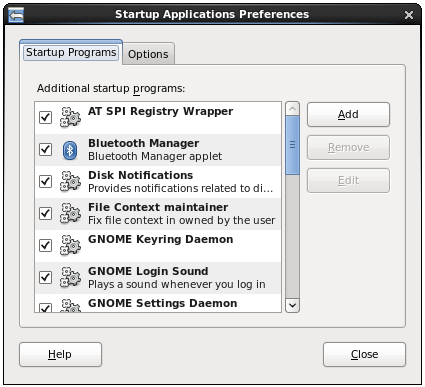
This will add a .desktop file in ~/.config/autostart/.
You can also alternatively copy the .desktop file yourself.
Auto-start apps / services are scattered out there...
To list all Auto-Start Applications, search for autostart:
ls -1 "/etc/xdg/autostart" "/home/$USER/.config/autostart" \
"/usr/share/gdm/autostart" "/usr/share/gnome/autostart"
To list all Auto-Start Services:
systemctl list-unit-files --type=service
# OR search for:
ls -1 /lib/systemd/system/*.service /etc/systemd/system/*.service
To list all Init scripts:
ls /etc/init.d/
To list all CronTab schedulers:
crontab -l
# to edit run: crontab -e