How to globally map AltGr key to Alt key?
Thank you all for answers. I was unable to solve this using AutoHotkey -- PhilLho's answer was close, but I really needed exatly the same behaviour as with left Alt key.
However, the registry thing actually worked as I needed.
Save this as AltGR_to_LeftAlt.reg file and run it:
Windows Registry Editor Version 5.00
[HKEY_LOCAL_MACHINE\SYSTEM\CurrentControlSet\Control\Keyboard Layout]
"Scancode Map"=hex:00,00,00,00,00,00,00,00,02,00,00,00,38,00,38,e0,00,00,00,00
Or, there is a GUI tool that does this for you -- it's called SharpKeys and works peachy: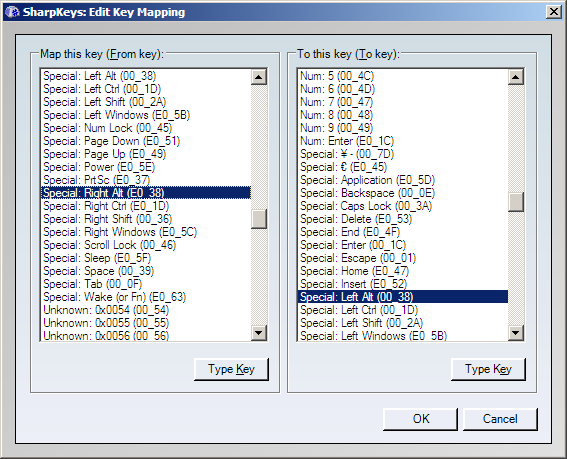
Oh, and don't forget to reboot or log off -- it won't work until then!
This worked for me:
LControl & *RAlt::Send {LAlt Down}
LControl & *RAlt Up::Send {LAlt Up}
And this for mapping it to the Windows key:
LControl & *RAlt::Send {LWin Down}
LControl & *RAlt Up::Send {LWin Up}
Registry modification using SharpKeys (see above) is more reliable though (if you have administrator access).
As pointed out by PhiLho, Windows provides a way to remap any key, through the registry key HKEY_LOCAL_MACHINE\SYSTEM\CurrentControlSet\Control\Keyboard Layout. A basic overview can be found at Scan Code Mapper for Windows. A better description is probably Answers to Scancode Mapping or Changing Key Values.
I'm using this approach to put the Windows Key on the Caps Lock, because my keyboard doesn't have a Windows Key and I don't need the Caps Lock.