How to find what you want in curated data?
(See also this: http://reference.wolfram.com/language/guide/KnowledgeRepresentationAndAccess.html)
This is all in the docs, but maybe it's good to lay out here.
If you need classes, use EntityClassList:
EntityClassList["AdministrativeDivision"] // CanonicalName //
Take[#, 5] &
{"ADM1", "ADM2", "ADM3", "AllUSStatesAndTerritories", \
"AllUSStatesPlusDC"}
If you need properties, use EntityProperties:
EntityProperties["AdministrativeDivision"] // CanonicalName //
Take[#, 5] &
{"AccommodationAndFoodServicesSales", "AggravatedAssault", \
"AggravatedAssaultRate", "AggregateHouseholdIncome", "AnnualBirths"}
If you want straight-up entities, use EntityList:
EntityList["Aircraft"] // CanonicalName // Take[#, 5] &
{"RB1", "CAP1", "TSR2", "3ISkyArrow", "3SigmaNearchos"}
Note that EntityList can be applied to a class, too and EntityProperties can be applied to individual entities.
If you want the type name, use EntityTypeName, see also CanonicalName and CommonName
I don't actually know how to get a list of every EntityPropertyClass for an entity type without direct access to the EntityStore
If you want an Association or Dataset of your data, you can specify that to EntityValue. This works even for custom entities provided via EntityStore:
EntityValue[Entity["AirlineSafety", "Aer Lingus"], "Association"]
<|EntityProperty["AirlineSafety", "Label"] -> "Aer Lingus",
EntityProperty["AirlineSafety", "Airline"] -> "Aer Lingus",
EntityProperty["AirlineSafety", "AvailableSeatKilometersPerWeek"] ->
320906734, EntityProperty["AirlineSafety", "Incidents85to99"] -> 2,
EntityProperty["AirlineSafety", "FatalAccidents85to99"] -> 0,
EntityProperty["AirlineSafety", "Fatalities85to99"] -> 0,
EntityProperty["AirlineSafety", "Incidents00to14"] -> 0,
EntityProperty["AirlineSafety", "FatalAccidents00to14"] -> 0,
EntityProperty["AirlineSafety", "Fatalities00to14"] -> 0|>
Note that this also can be used on types or classes, e.g,
EntityClass["Airline", "Departures" -> GreaterThan[1000000]][
"Association"] // Map[Take[#, 3] &]
<|Entity["Airline",
"SouthwestAirlinesCo::tcv64"] -> <|EntityProperty["Airline",
"AircraftFuel"] -> Quantity[1.53*10^9, "Gallons"],
EntityProperty["Airline", "AirlineID"] -> "19393",
EntityProperty["Airline", "Airtime"] ->
Quantity[36319489/20, "Hours"]|>|>
This is what it looks like when using free-form input to get entities (as Carl has already suggested in a comment). To use the hotkey =, first place the cursor in an empty cell. ctrl+= can be used inside expressions. ctrl+= can also be found in the menu under Insert, where it goes by the name Inline Free-form Input.
= counties in Maryland
ctrl= counties in Maryland