How to draw text with different font formatting to a canvas in delphi at once?
Have you considered using Richedit with it's rather rich formatting abilities? If you need to draw text on canvas, not in window, then EM_FORMATRANGE message allows to copy graphical representation of formatted text.
You get some help from the VCL, since the TCanvas.TextOut method increases the x coordinate of the pen pos by the width of the output string:
procedure TForm1.FormPaint(Sender: TObject);
begin
Canvas.MoveTo(20, 100);
Canvas.Font.Name := 'Segoe UI';
Canvas.Font.Color := clMaroon;
Canvas.Font.Style := [];
Canvas.Font.Height := 64;
Canvas.TextOut(Canvas.PenPos.X, Canvas.PenPos.Y, 'This ');
Canvas.Font.Color := clNavy;
Canvas.Font.Style := [fsBold];
Canvas.Font.Height := 64;
Canvas.TextOut(Canvas.PenPos.X, Canvas.PenPos.Y, 'is ');
Canvas.Font.Name := 'Bookman Old Style';
Canvas.Font.Color := clBlack;
Canvas.Font.Style := [fsItalic];
Canvas.Font.Height := 64;
Canvas.TextOut(Canvas.PenPos.X, Canvas.PenPos.Y, 'a ');
Canvas.Font.Name := 'Courier New';
Canvas.Font.Color := clSilver;
Canvas.Font.Style := [];
Canvas.Font.Height := 64;
Canvas.TextOut(Canvas.PenPos.X, Canvas.PenPos.Y, 'test!');
end;
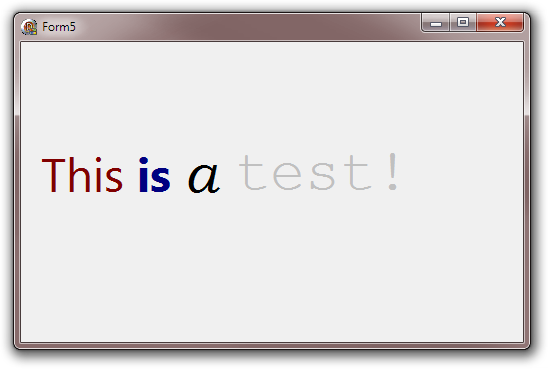
Anyhow, if you need more advanced text output routines, why not have a look at DirectWrite?