Flyway - Cannot find migrations location in
By default Flyway will look for migrations on the classpath under db/migration, which on a Maven project means src/main/resources/db/migration.
Ensure that you have directory like this.
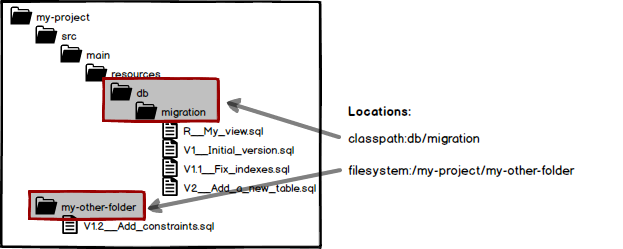
Refer flyway-db-migration-folder
I had a different problem, my migration file name was V1_Base_version.sql instead of V1__Base_version.sql. Flyway requires double underscore __ in name prefix.
In my case, I got that error message because I created the folders via copy-paste in the IDE (and not manually, as one usually does).
I actually had (which didn't work):
src/main/resources/db.migration/
instead of the correct (which worked):
src/main/resources/db/migration/
The db.migration version obviously does not work, but it is hard to spot on the IDE.