Displaying local file in Google Maps?
To open a KML or KMZ file in Google Maps, I append the following prefix to an online link of the KML file:
http://maps.google.com/maps?q=
Typically, I put the KML or KMZ in my dropbox, and then copy/paste the public link to the end of the above snippet. Then I can email that link to whom ever wants it, or I post it online somewhere. I've also used Google Docs to store the KML's, and a Links page on my website to distribute the links.
Example:
Harvey Mountain Hike:
http://maps.google.com/maps?q=http://dl.dropbox.com/u/359140/KML/HarveyMountainHike.kmz
Is this for something that you want to have permanently available to others, or just for temporary viewing?
One of the tricks that I use quite often is to place the KML file in my public DropBox folder (find someone with an account to refer you; it will get both you and them an extra 250Mb) and then paste that url into Google Maps to visualize and share with others short-term.
In the longer term, you do have the option of creating a new Google "My Maps" map, and importing KML, KMZ or GeoRSS into that. Once done, you can share the resultant map using the standard My Maps tools.
You can also use Google Docs to store and share KML files with others. My recommended technique is to:
- Create a folder and mark it for public access.
- Use the Upload link to upload your KML files into this folder without conversion and shared with the world
- Go to the Download link, copy it, and paste it into the Google Maps search box
I wonder how long before Google allows interactive collaborative editing of KML documents via Google Docs? Now that would be cool...
You can upload a KML file to Google Maps:
- Log in to your Google Account, and go to http://maps.google.com
- Click on
My Maps - Click
Create a new map - Add a title and description
- Click
Import - Click
Choose file, select the KML to upload, and then clickUpload from file
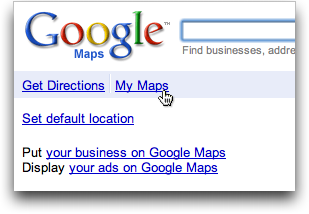
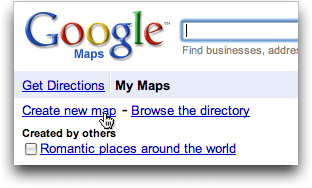
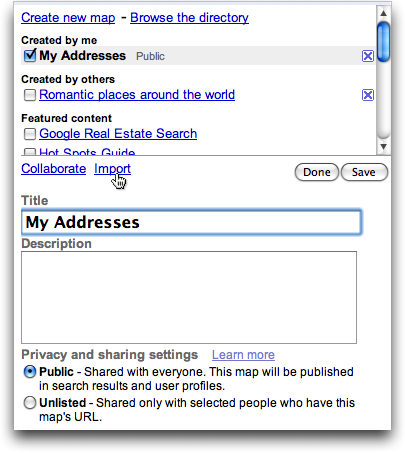
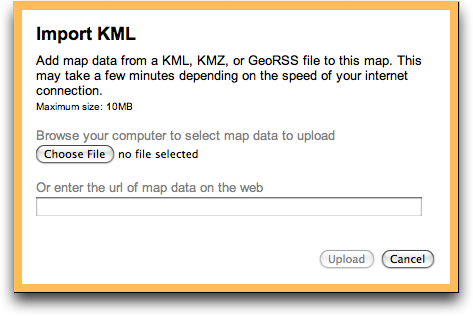
Now you're done :)