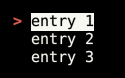Create Python CLI with select interface
After a bit of searching, I found two libraries that met my needs!
The first is python-inquirer, a Python port of Inquirer.js, a CLI library used by projects like Yeoman. I found this library to have a really nice API (built on top of blessings) but lacks polish when it comes to design/features.
The second (which I will be using) is whaaaaat, another Python port of Inquirer. This library offers functionality much closer to the original Inquirer.js and is exactly what I needed. The API is less clean than that of python-inquirer, however.
Examples:
python-inquirer example:
from pprint import pprint
import inquirer
questions = [
inquirer.List(
"size",
message="What size do you need?",
choices=["Jumbo", "Large", "Standard", "Medium", "Small", "Micro"],
),
]
answers = inquirer.prompt(questions)
pprint(answers)
whaaaaat example:
from whaaaaat import prompt, print_json, Separator
questions = [
{
"type": "list",
"name": "theme",
"message": "What do you want to do?",
"choices": [
"Order a pizza",
"Make a reservation",
Separator(),
"Ask for opening hours",
{"name": "Contact support", "disabled": "Unavailable at this time"},
"Talk to the receptionist",
],
},
{
"type": "list",
"name": "size",
"message": "What size do you need?",
"choices": ["Jumbo", "Large", "Standard", "Medium", "Small", "Micro"],
"filter": lambda val: val.lower(),
},
]
answers = prompt(questions)
print_json(answers)
For simple choices you can use the simple-term-menu package. It is simple, small and has no dependencies to other packages.
Example:
from simple_term_menu import TerminalMenu
terminal_menu = TerminalMenu(["entry 1", "entry 2", "entry 3"])
choice_index = terminal_menu.show()