Copy String to StringGrid?
If I got you right, then this should do it:
procedure TForm1.FormClick(Sender: TObject);
type
TWordPos = record
Start, &End: integer;
end;
const
ALLOC_BY = 1024;
var
Words: array of TWordPos;
ActualLength, i: integer;
txt: string;
ThisWhite, PrevWhite: boolean;
begin
ActualLength := 0;
txt := Memo1.Text;
PrevWhite := true;
for i := 1 to Length(txt) do
begin
ThisWhite := Character.IsWhiteSpace(txt[i]);
if PrevWhite and not ThisWhite then
begin
if ActualLength = Length(Words) then
SetLength(Words, Length(Words) + ALLOC_BY);
Words[ActualLength].Start := i;
inc(ActualLength);
PrevWhite := false;
end else if (ActualLength>0) and ThisWhite then
Words[ActualLength - 1].&End := i;
PrevWhite := ThisWhite;
end;
SetLength(Words, ActualLength);
StringGrid1.RowCount := Ceil(Length(Words) / StringGrid1.ColCount);
for i := 0 to Length(Words) - 1 do
begin
StringGrid1.Cells[i mod StringGrid1.ColCount, i div StringGrid1.ColCount] :=
Copy(Memo1.Text, Words[i].Start, Words[i].&End - Words[i].Start);
end;
end;
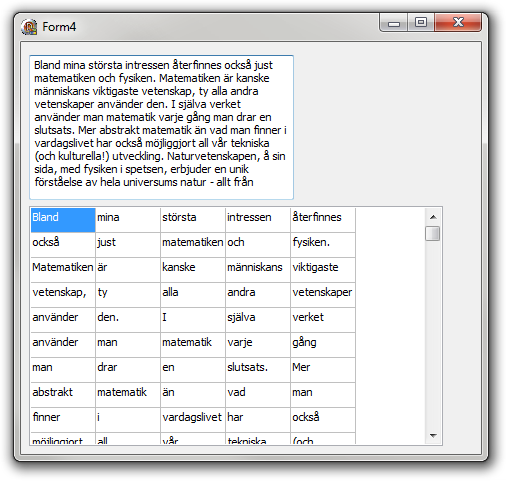
There is a Tokenizer (as commented by David) in the RTL.
It will split a text into words, using a delimiter of your choice.
This example is from a comment by Olaf Moinen at an article by Zarko Gaijic : how-to-split-a-delphi-string-to-words-tokens.htm.
uses HTTPUtil;
procedure TForm1.Button1Click(Sender: TObject);
var
LTokenizer: IStringTokenizer;
begin
Memo1.Clear;
LTokenizer := StringTokenizer(Edit1.Text, ' ');
while LTokenizer.hasMoreTokens do
Memo1.Lines.Add(LTokenizer.nextToken);
end;
It will take the text from the edit control and put it into a memo. I will leave it as an exercise to do the same thing from a memo to a stringgrid.
TStringGrid has the feature to fill non-existing cells, cells which are beyond ColCount * RowCount. Thus it is not necessary to count the words prior to filling out the string grid.
Then, a straightforward approach results in:
procedure TForm1.Button1Click(Sender: TObject);
var
WordCount: Integer;
WordStart: Integer;
S: String;
I: Integer;
begin
WordCount := 0;
WordStart := 1;
S := Memo.Text + ' ';
for I := 1 to Length(S) do
if S[I] = ' ' then
begin
if WordStart <> I then
begin
Grid.Cells[WordCount mod Grid.ColCount, WordCount div Grid.ColCount] :=
Copy(S, WordStart, I - WordStart);
Inc(WordCount);
end;
WordStart := I + 1;
end;
Grid.RowCount := ((WordCount - 1) div Grid.ColCount) + 1;
end;
Note: To prevent the extra memory allocation for the text (due to the addition of ' '), add the last word to the grid after the loop instead.
Bonus feature:
To be able adjusting the column count, subclass the string grid as follows and all cells will be rearranged automatically:
type
TStringGrid = class(Grids.TStringGrid)
protected
procedure SizeChanged(OldColCount, OldRowCount: Integer); override;
end;
TForm1 = class(TForm)
...
procedure TStringGrid.SizeChanged(OldColCount, OldRowCount: Integer);
var
I: Integer;
begin
if OldColCount < ColCount then
begin
for I := 0 to OldColCount * OldRowCount - 1 do
Cells[I mod ColCount, I div ColCount] :=
Cells[I mod OldColCount, I div OldColCount];
end
else if OldColCount > ColCount then
begin
for I := OldColCount * OldRowCount - 1 downto 0 do
Cells[I mod ColCount, I div ColCount] :=
Cells[I mod OldColCount, I div OldColCount];
end;
if OldColCount <> OldRowCount then
for I := OldColCount * OldRowCount to ColCount * RowCount - 1 do
Cells[I mod ColCount, I div ColCount] := '';
end;