Brightness Adjustment on Desktop Computer
Install Brightness Controller from its PPA
sudo add-apt-repository ppa:apandada1/brightness-controller
sudo apt update
sudo apt install brightness-controller
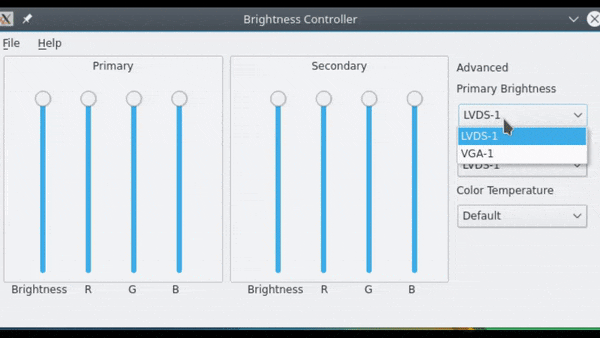
Picture: Brightness Controller
Now you can adjust the brightness using the slider.
Use DDC protocol:
sudo apt-get install ddccontrol
sudo modprobe i2c-dev
sudo ddccontrol -p
Note the device e.g "/dev/i2c-2"
Set the permissions (if needed):
sudo chmod a=+rw /dev/i2c-2
Under "Brightness and Contrast", the control address is "0x10" in my case.
ddccontrol dev:/dev/i2c-2 -r 0x10 -w 70
70 is the brightness value to set.
If you only want to query:
ddccontrol dev:/dev/i2c-2 -r 0x10
You can play with contrast and other parameters as well; note their addresses in the
ddccontrol -p
command.